The Complete Guide to AI Text Cleaning: Everything You Need to Know
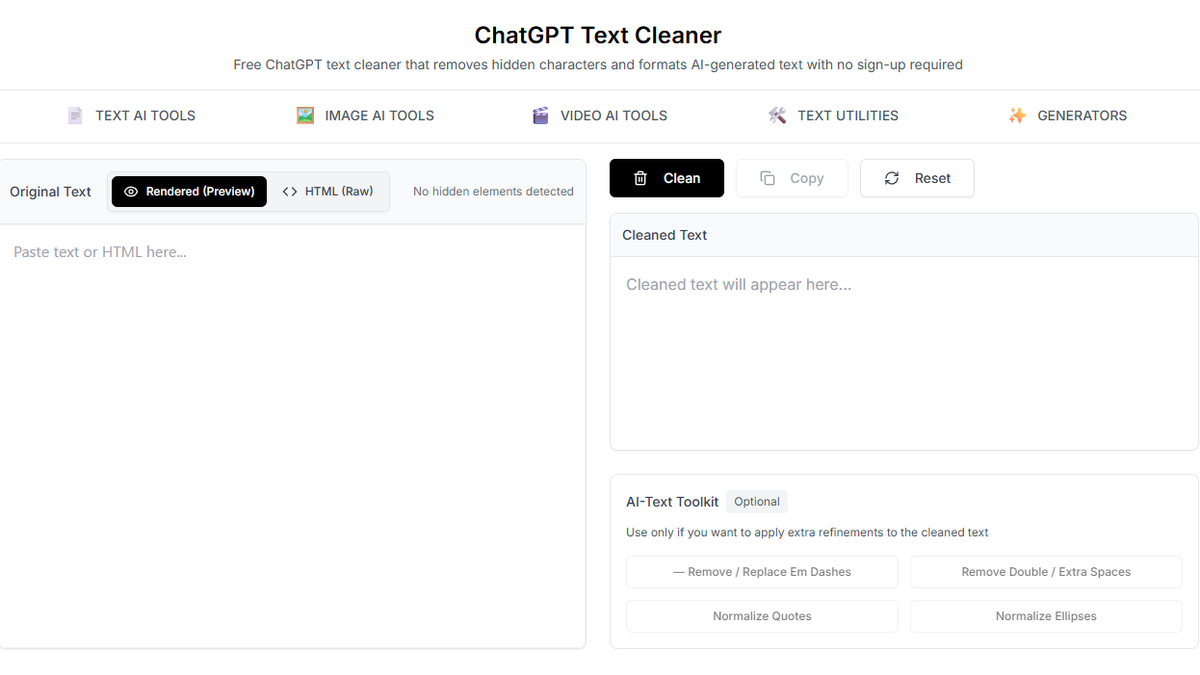
AI-generated text has revolutionized how we create content, but it comes with unique challenges that many users don't realize until it's too late. Whether you're using ChatGPT, Claude, or other AI writing tools, understanding how to properly clean and format AI-generated text is crucial for professional, academic, and business use.
Why AI Text Needs Cleaning
When you copy text from AI tools, several hidden issues often come along for the ride:
1. Invisible Characters: AI platforms often inject zero-width spaces, non-breaking spaces, and other invisible Unicode characters that can break formatting in documents, emails, and websites.
2. Watermarks and Tracking: Some AI tools embed subtle watermarks or tracking markers in the generated text. While often imperceptible to humans, these can be detected by specialized software.
3. Inconsistent Formatting: Mixed character encodings, unusual line breaks, and inconsistent spacing can make your text look unprofessional when pasted into other applications.
Common Problems with AI-Generated Text
The Copy-Paste Dilemma
Most users don't realize that copying text from ChatGPT or other AI tools doesn't give you "clean" text. Here's what typically happens:
When you paste AI-generated text into Microsoft Word, Google Docs, or your email client, you might notice strange behavior: unexpected line breaks, words that won't spell-check correctly, or formatting that looks different from what you typed manually. This isn't a bug in your software, it's the hidden artifacts in the AI-generated text.
Academic and Professional Concerns
For students and professionals, the stakes are even higher. Many institutions now use AI detection software that looks for patterns in text, including those invisible markers. Even if you've edited the AI-generated content significantly, failing to clean the text properly can trigger false positives in detection software.
How to Properly Clean AI Text
Step 1: Remove Invisible Characters
The first and most important step is removing invisible characters. These include:
• Zero-width spaces (U+200B)
• Zero-width non-joiners (U+200C)
• Zero-width joiners (U+200D)
• Soft hyphens (U+00AD)
• Non-breaking spaces (U+00A0)
• Byte order marks (U+FEFF)
Using a specialized cleaning tool like GPT CLEAN UP removes all these characters automatically, ensuring your text is truly clean.
Step 2: Normalize Line Breaks and Spacing
AI-generated text often contains inconsistent line breaks, mixing Windows-style (CRLF), Unix-style (LF), and old Mac-style (CR) endings. Proper cleaning normalizes these to match your platform's standard.
Additionally, multiple consecutive spaces should be reduced to single spaces (except in cases where you intentionally want specific formatting).
Step 3: Handle Special Characters Correctly
AI tools sometimes use typographic quotes ("curly quotes") instead of straight quotes, or use em dashes and en dashes inconsistently. Depending on your use case, you might want to:
• Keep typographic quotes for publishing and presentation
• Convert to straight quotes for code or technical documentation
• Standardize dash usage (– vs — vs -)
Best Practices for Using AI-Generated Text
1. Always Clean Before Using
Make it a habit to run AI-generated text through a cleaning tool before pasting it into your final destination. This prevents formatting issues and removes potential markers.
2. Edit and Personalize
Don't use AI-generated text verbatim. Always edit, add your own insights, and ensure the content matches your voice and style. This not only improves quality but also makes detection less of an issue.
3. Verify Facts and Citations
AI tools can hallucinate facts and create fake citations. Always verify any factual claims and check that citations are real and relevant.
4. Use AI as a Starting Point
Think of AI-generated text as a first draft or brainstorming tool, not a final product. The best results come from combining AI efficiency with human creativity and expertise.
Tools for AI Text Cleaning
While you can manually remove some issues, specialized tools make the process much easier and more reliable:
GPT CLEAN UP - Our free tool specifically designed for cleaning AI-generated text. It removes invisible characters, normalizes formatting, and ensures your text is ready for any use case.
Features include:
• One-click cleaning
• Batch processing
• Preview before/after
• Custom cleaning options
• Privacy-focused (all processing happens in your browser)
Common Use Cases
For Students
If you're using AI to help with research or brainstorming, cleaning the text ensures that you can safely incorporate ideas without triggering false positives in plagiarism detectors. Remember: always cite your sources and use AI ethically according to your institution's policies.
For Content Creators
Bloggers, copywriters, and content marketers can use AI to overcome writer's block or generate ideas. Cleaning ensures that the text integrates smoothly with your CMS and doesn't contain artifacts that could affect SEO or user experience.
For Business Professionals
When drafting emails, reports, or presentations with AI assistance, proper cleaning ensures professional formatting and removes any potential markers that could reveal AI usage in sensitive contexts.
Future of AI Text Cleaning
As AI tools become more sophisticated, so do the challenges around text cleaning. We're seeing:
• More subtle watermarking techniques
• Advanced detection methods
• Better integration between AI tools and text editors
• Industry standards emerging for AI-assisted content
Staying informed about these developments and maintaining good text hygiene practices will be crucial for anyone using AI writing tools professionally.
Conclusion
AI text cleaning isn't just about removing invisible characters, it's about being a responsible and professional user of AI tools. By understanding what happens when you copy AI-generated text and taking proper steps to clean it, you ensure that your content is high-quality, properly formatted, and suitable for its intended purpose.
Whether you're a student, content creator, or business professional, making text cleaning part of your workflow will save you time and prevent issues down the line. Try GPT CLEAN UP today to see the difference that properly cleaned text makes.

About Emmanuel Asika
I am a seasoned tech writer with 5 years of experience in crafting engaging content for various companies and blogs. My portfolio boasts notable clients such as Envato and UXTweak, among many other prominent publications. As the proud owner of this blog, I continue to share my expertise and passion for technology with a wider audience.